Welcome to Arete Market! Arete Market adds the capability for educators to share Augmented Reality learning experiences (ARLEM units) designed to enhance the education of students (IEEE p1589-2020 ‘ARLEM’ compliant). ARLEM units can be created and executed with compatible mobile or smart glasses apps such as Mirage·XR: see https://arete.ucd.ie/ and https://www.areteproject.eu/ for more details.
You do not need to have an account or be logged in to browse, download and use the ARLEM units that are posted on this website.
Have you created your own ARLEM? To share it with the community, follow these steps:
Register an account: go to the registration page. By registering, you agree to the Terms and Conditions of Arete Market. Please read these carefully!

Verify your account: complete your user profile and select the option to verify your account. This allows you to upload ARLEM units.
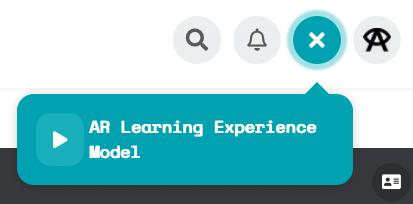
Submit your ALREM! Please read the Publishing Guidelines and Content Moderation Policy carefully.
- Select a title that best describes your experience, and select one or more categories you feel it fits into. This will help other users to search for it.
- Be sure to select an appropriate license.
- Describe your content, the more descriptive the better! Who is the intended audience? What is the age range? What are the learning outcomes?
- Upload your ARLEM file: this must be in zip format. If it contains a file called thumbnail.jpg, you don’t have to upload a cover image, otherwise feel free to upload the image you would like to display, and optionally you can add a video too.
- Be sure to check the Terms and Conditions, and agree that the content meets our GDPR policy.
- Publish!
